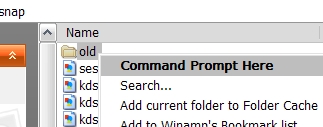Cách thêm lệnh Command Prompt vào menu chuột phải trên Windows XP
Bài viết hướng dẫn các bạn cách thêm lệnh Command Prompt vào menu chuột phải để tiện truy cập trên Windows XP.

Click Start > Run, gõ regedit vào hộp thoại run và ấn ENTER.
Tìm đến khóa HKEY_CLASSES_ROOT\Directory\shell, click chuột phải chọn New > Key.
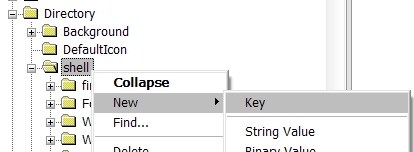
Gõ tên key là "CommandPrompt", sau đó click đúp vào tên key mới tạo và nhập "Command Prompt Here".
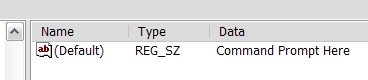
Tiếp tục tạo một key mới như trên với tên là "Command" và giá trị là "cmd.exe /k cd %1".
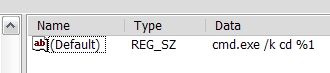
Click chuột phải lên một thư mục, bạn sẽ thấy menu có thêm mục "Command Prompt Here".