
Cách đặt thư mục download mặc định Firefox
Khi bạn download một tập tin từ web và bạn muốn lưu vào một thư mục cố định để đỡ tốn thời gian chọn. Firefox sẽ cho phép bạn thực hiện điều này một cách dễ dàng.

Chạy Firefox.
Chọn Tools > Options.
Chọn tab "General".
Tại mục "Save files to" bấm "Browse" để chọn thư mục download mặc định, chọn "Always ask me where to save files" để Firefox cho phép bạn chọn thư mục mỗi lần download.
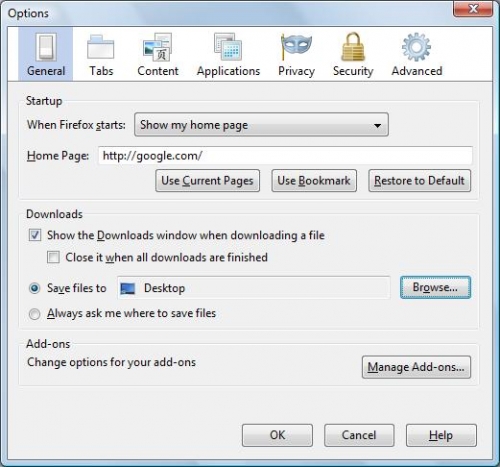
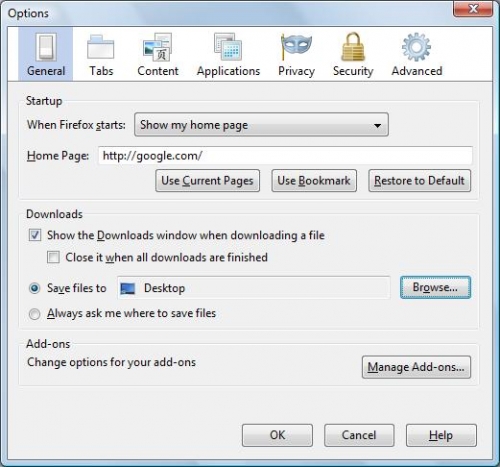
Click OK.
